How to Install McAfee Data Loss Prevention on a stand alone system with no connection to ePO Server
Follow those instructions:
How to Install McAfee Data Loss Prevention on a stand alone system with no connection to ePO Server
Follow those instructions:
Problem:
DLP Endpoint Status Driver installation failed
McAfee Data Loss Prevention 9.4.x
Problem:
Replication to SuperAgent Distributed Repository fails – error code 5 (Access is Denied)
McAfee Agent 5.x
Solution 1:
-Deselect self protection on the super agent from the ePO server in General policy
-Log in to the system who’s super agent
-Open repository folder, in the folder there is a file sitestat.xml
-Stop all McAfee Agent Services (McAfee Agent Service, McAfee Agent Common Services, McAfee Agent Backwards Compatibility)
-After you stop the services you will see that the file “sitestat.xml” is disappear(if not delete it)
-Start the services
Now try to replicate the super agent repository.
Solution 2:
When Accept connections only from the ePO server is selected in General policy, replication from SuperAgent might fail in a cluster ePolicy Orchestrator environment
-Deselect Accept connections only from the ePO server in General policy, then perform agent-to-server communication and replicate SuperAgent
Hello Friends,
McAfee ePolicy Orchestrator Change time zone for see task working normally time
One of the following parameters must be added to the registry under HKLM \ SOFTWARE \ Wow6432Node \ Apache Software Foundation \ Procrun 2.0 \ MCAFEETOMCATSRV250 \ Parameters \ Java \ Options. The problem is solved after entering one of the parameters.
-Duser.timezone = Asia / Kuwait
-Duser.timezone = Asia / Baghdad
-Duser.timezone = ” GMT + 3 ”
After the addition process, the following services need to be restarted by stopping with sirasin.
McAfee ePolicy Orchestrator Application Server
McAfee ePolicy Orchestrator Event Parser
McAfee ePolicy Orchestrator Server
If your Windows server is running on Eger servers, you can check the connection times on ePO and apply the corresponding solution.
You can see the screen display related to the parameter below.
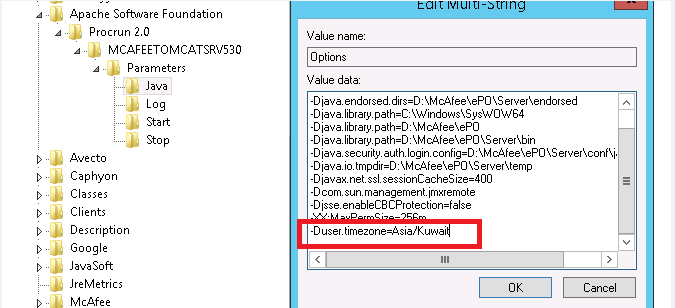

This is site full with all kinds of information about Security Products (McAfee,Sophos,Avecto,Websence,proofpoint) Specially McAfee Endpoint Products
Installation, Procedures, Solution of problems, Tips and Guide
This information is for beginners and experts
All the information is from my own experience and from McAfee Intel Security
Explore and Enjoy