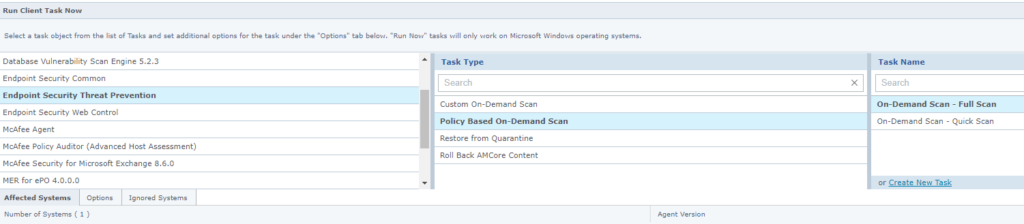How To CPU Throttling Limit maximum CPU usage for On Demand Scann for ENS
-CPU Throttling Limit maximum CPU usage
specify just how much CPU a running on-demand scan can consume.
Limit maximum CPU usage (Available only when Scan anytime is selected)
Need a fast scan: allocate a lot; Want to minimize impact on users: reduce it down.
Referance Video
https://www.youtube.com/watch?v=X79532FZCE0&feature=youtu.be
We will set CPU limit %30
1. McAfee Epo Policy Catalog> Endpoint Security Threat Prevention : Policy Category > On-Demand Scan > On_Demand_Scan My Default
2. Select to Scan Anytime, then limit maximum will be active for selection.
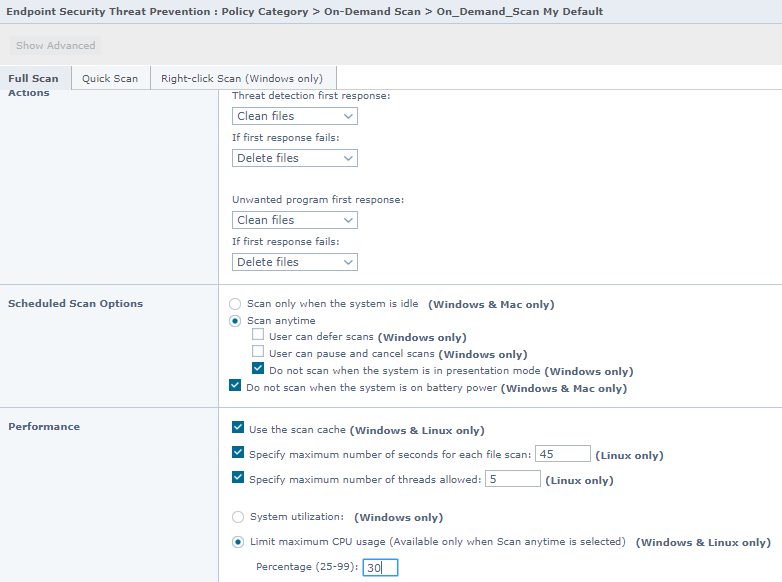
3. Its important: If you want to set cpu limitation. You must send Policy based on demand Scan. i added screenshot number: 4
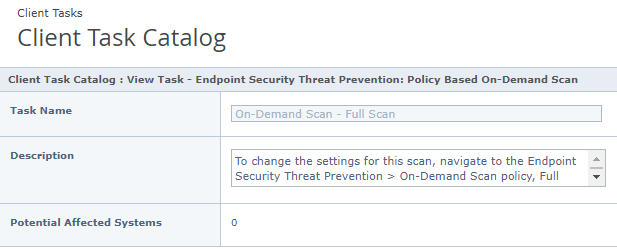
4. Default; Policy Based On-Demand Scan