Click on the McAfee Tray icon, Manage Features , Host Intrusion Prevention

To unlock the client user interface:
- Double-click the Host IPS tray icon to open the clientUI.
- Click Task, and then select Unlock User Interface.
- Type the appropriate administrator or time-based password.
The default administrator password for the clientUI is abcde12345. Intel Security recommends that administrators change this immediately after installing.

Write default password or
This password was configure on ePO.
Uncheck The box of “Enable Host IPS” and click Apply
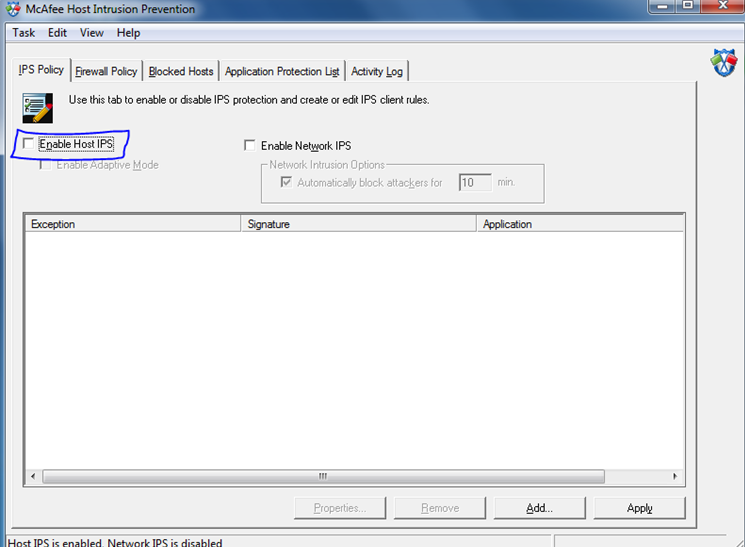
Open Programs and Features Choose McAfee Host Intrusion Prevention right click Uninstall
