The best way to purge McAfee DLP/HDLP events, For McAfee DLP and HDLP Version 9.3,9.4
On ePO console go to Menu-> Data Protection -> DLP Incident Manager

Go to Incident Tasks

Click Actions
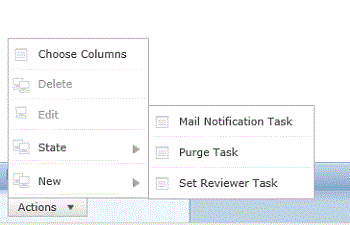 Choose a Name and write a description if you want
Choose a Name and write a description if you wantChoose the Filter you want, I prefer always to choose the Occurred(UTC) – Is not within the Last X Days.
Click OK to save.
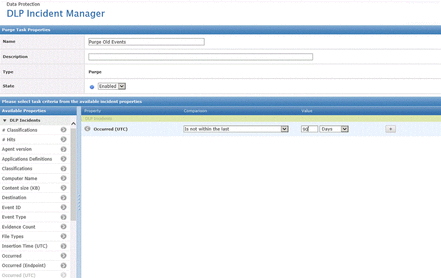
Make sure the state is Enable

Go to Menu -> Automation -> Server Tasks
Click on Actions -> New Task

Choose a Name and write a description if you want, Click Enable and then Next

Click on the drop down list next to the Actions, Choose DLP Incident tasks runner
Mark the task you created, click ok.

Make sure that the task is want you need(with the filter you configure)
Click Next
 Configure the schedule to run the task.
Configure the schedule to run the task.
If you configure to run the task in my example – Every day at 11:00 PM, The task will purge all the events older then 90 days.

See the task you created.
You can also run this task manually by click on the run button
![]()
